- In the My Courses section click on the course that you would like to make available.
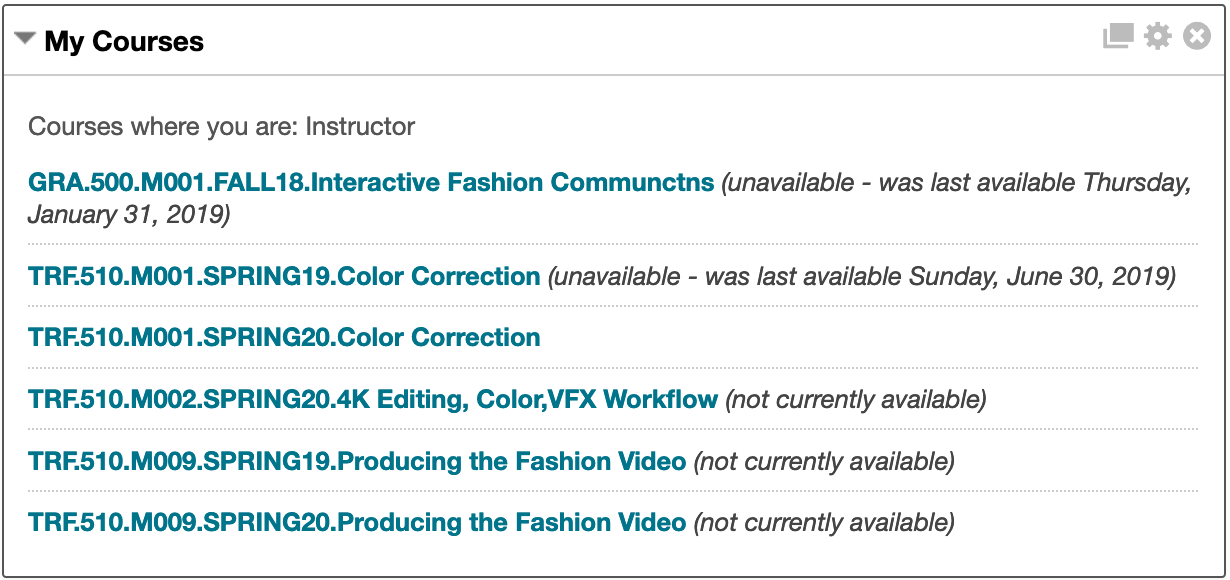
- From the left menu, click Customization -> Properties.
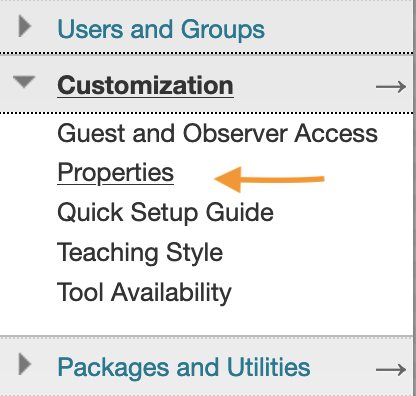
- On the Properties page, go to the Set Availability section. Set Make Course Available to Yes.
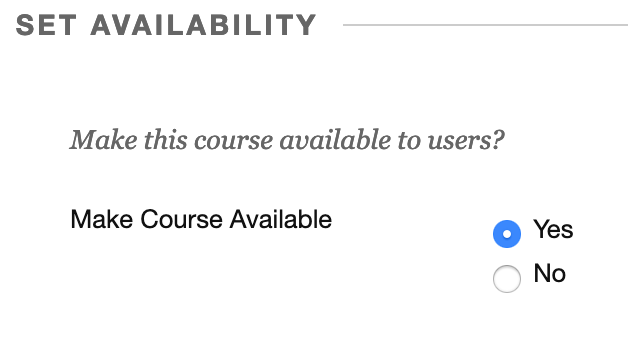
- Fill out any other information that you deem necessary on the Properties page.
- Click Submit button at bottom of page.

For more information on using Blackboard, visit answers.syr.edu.